We’ve done the hard work for you. Here’s a simple break down of each contract management app, including product features and customer reviews.
1. Docusign
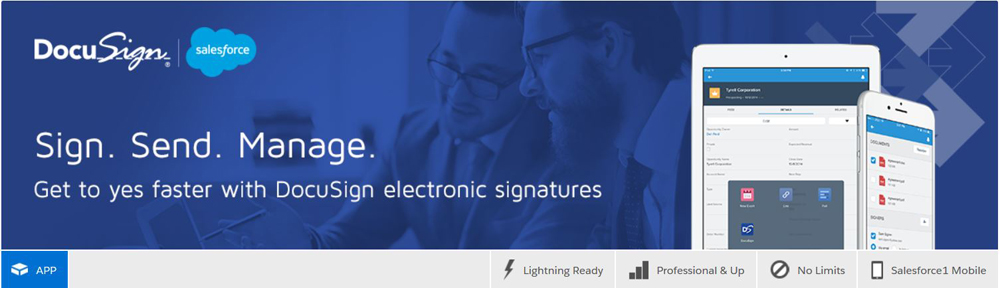
An easy to use electronic signature interface. Docsign facilitates digital exchange of contracts and signed documents.
Features & Benefits
- Supports any type of document file from most applications, as well as automatically recognising PDF forms. The app immediately converts PDF fields to signer fields
- ‘Bulk Send’ feature: allowing users to send the same document to several recipients- all of whom can sign the contracts, at the same time
- Multiple levels of authentication: Signers are required to prove their identity, before being given access to a document. Formats include email-based authentication, SMS authentication, geolocation capture, and third party authentication
- ‘Accessibility Support’ feature enables sight and hearing impaired recipients to sign documents (in accordance with the ‘Americans in Disabilities Act’)
- All users receive a Certificate of Completion, which provides proof of the signing process to all parties of the transaction
What Users Liked
It is very easy to use from both a sender and signer perspective. The UI is intuitive and as a customer, it is imperative that we do not have to help our customers through the signing process.
Another awesome feature is the ‘any signer’ or signing groups feature. This allows multiple signers to be on a single email. This way we can streamline our signer’s email to be an alias and allow multiple people sign envelopes (sent to a single email)- saving us A LOT of time! – Senior Business Systems Analyst
What Users Didn’t Like
I dislike that I am not able to modify the tool bar on the left side of the program. However, seems to be an ‘easy fix’. This customization has always been in the back on my mind on a lengthy wish list of improvements. – Senior Energy Broker
2. SpringCM
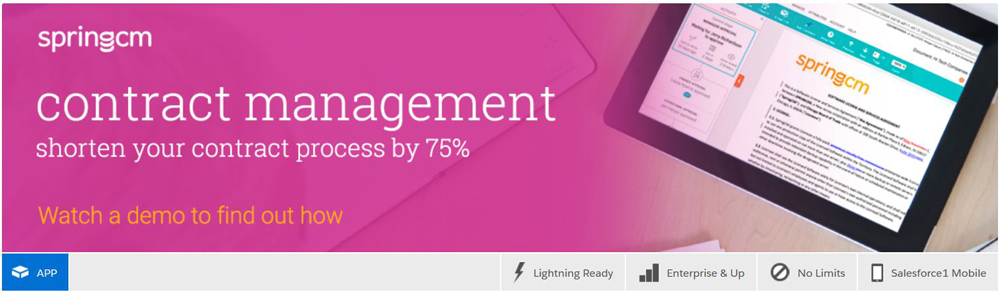
SpringCM is a cloud-based platform that manages business documents and contracts. With a ‘shorter sales cycle’ in mind, SpringCM automates the contract process- increasing both productivity and revenue.
Features & Benefits
- ‘Secure link generator’ enables users to collaborate with anyone, without the hassle of adding more licenses
- Users can easily locate the right document on their device with the metatag and attributes ‘add on’ feature, as well as many other advanced search options
- ‘Alerts’ notify users about comments and edits, without having to open a document. The ‘Pinpoint’ feature then enables them to leave feedback of their own
- Analysis, tracking, and reporting features keep users informed of where their documents are, at any time. Users have the luxury of being able to clearly see what their entire workflow process looks like
- SpringCM’s modern mobile app means that users can easily manage their content and documents from their phone (PIN protection and local encryption included)
What Users Liked
Contract management was a huge hurdle for us. SpringCM has made the process of sending contracts so much easier. The built-in workflow was customized to fit our needs. The integration with Salesforce makes it even easier. We do everything in Salesforce so finding a solution that fully integrated was vital. – Senior Sales Administrator
What Users Didn’t Like
I wish that the field attributes could update and populate the new potential values of the contract- rather than manually having to be modified by the user.
Try your best to be prepared with all your requirements and necessary documentation to be successful during the development process, which is referred to as ‘Discovery’, it can be a lengthy process. – Network Operations Coordinator
3. Sertifi Electronic Signatures
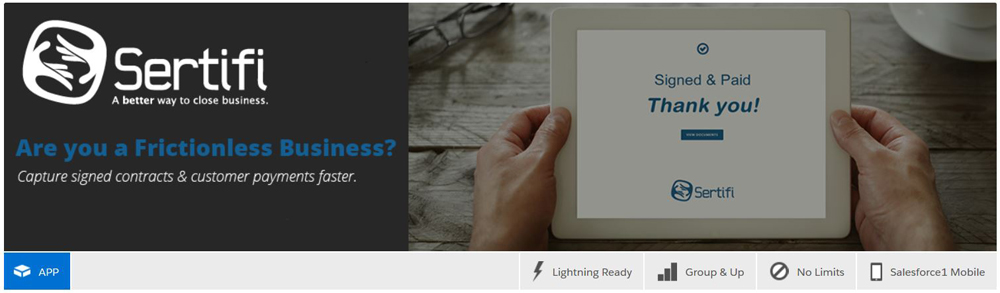
Known as the ‘leader in frictionless business’, Sertifi offers a fast and secure way to close business, through both electronic signatures and online payments.
Features & Benefits
- Users can track, manage, and receive real time updates, enabling them to stay in control of all business deals
- A unique ‘sender profile’ feature allows users to build stronger relationships with their customers. The profile details appear as the customers sign documents/ make payments
- ‘Sertifi Deal Stream’ allows senders and customers to post comments and questions within a central area, about pending documents and signatures. This unique collaboration feature works well as a ‘main closing hub’
- Secure document storage, as well as extended document storage available
- Ease of use: As well as there being no training or set-up costs, getting started on Sertifi is very straight-forward
What Users Liked
We implemented Sertifi as our internal e-signature tool and have had a great experience so far. The functionality is on par with Docusign and the integration w/ salesforce is seamless. The Sertifi team was very responsive during the implementation and helped us get up and running quickly. Not to mention, the folks at Sertifi are super friendly, and as a partner of theirs, we enjoy working with them. We highly recommend their tool! – Manager at ‘Atlas Cloud Solutions’
What Users Didn’t Like
I wish it was easier for people to open the document on their mobile phone or iPad and fill it out that way as opposed to on an actual computer. My prospective clients are small business owners who are always on the go and are rarely in front of a computer. – National Inbound Sales Manager at ‘Belly’
4. AssureSign
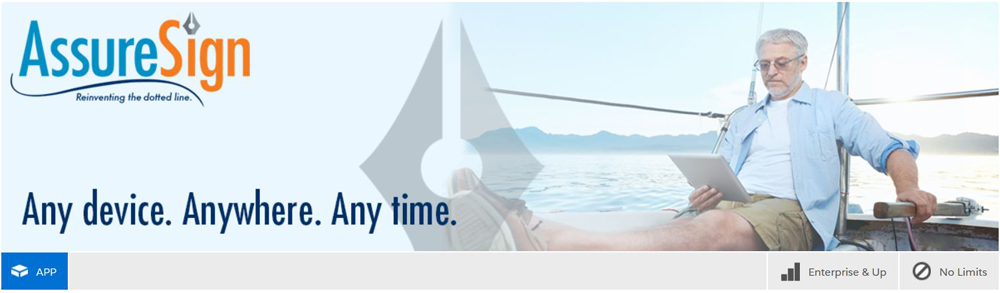
Assuresign is an electronic signature software solution, and the most tightly integrated application available on AppExchange. Users can create, send, and manage their document life-cycle without leaving CRM.
Features & Benefits
- Multiple deployment options to suit each business’s needs- either on premises or as SaaS (software-as-a-service)
- A variety of customisation features, enabling users to modify the customer’s entire signing experience, from scratch
- Bulk signing and multiple user accounts features saves time and overall productivity
- Document creators can select a variety of authentication options, including: SMS authentication, email-based authentication, and knowledge-based authentication
- Assuresign is known for its ability to ‘seamlessly integrate’ with existing business and applications
What Users Liked
A fantastic solution- Our best experience yet with any Appexchange application. Does exactly what it says on the tin – providing a solution for the electronic capture of signatures.
Each generation of the product gets a little better adding useful tools and options, and so far, the product has performed perfectly (we’ve been live capturing customer proposal acceptance for nearly a year now). A terrific tool – saves money, time, paper, carbon and helps your organisation look very advanced as a little side bonus. – Manager at ‘The Carbon Trust’
What Users Didn’t Like
Somewhat laborious building the initial forms and fields, but one you have it set up you saves tons of time on the back end using the documents. – Sales Analyst at ‘Hands on Labs’
5. RightSignature
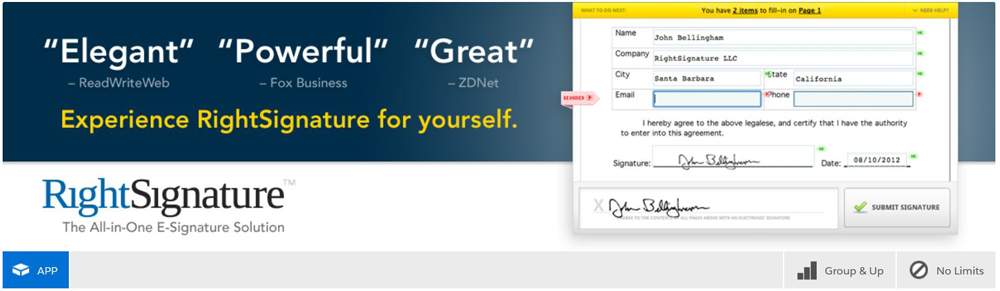
Advertised as being the ‘easiest and fastest way to get document signed online’. RightSignature is particularly popular in the field of accounting, legal work, and human resources.
Features & Benefits
- Efficient and quick: Documents are sent and signed via SalesForce with ‘minimal clicks’
- RightSignature’s exclusive signature pad enables the most realistic signature possible online, and produces a final document that looks like pen and paper
- The ‘NaviGuide’ acts as an interactive flag within this app. It moves around a document in real time, leading the signer to the next required field
- Percentage Progress Meter: A live-action progress meter that shows the percentage of the required items completed. Signers can feel reassured whilst working through lengthy documents
- The signing experience is kept as simple as possible. Signers do not even need an account to fill out a document, just an e-mail account and any web browser
What Users Liked
Best e-signature option out there. Easy to integrate with SalesForce and even easier to use. I can teach a sales rep our document signing process in less than five minutes. RightSignature also has great customer support. Just email Pascal and he will get your questions answered quickly. – Salesforce User
What Users Didn’t Like
Creating templates in RightSignature is very time consuming, especially because it doesn’t always like importing PDFs where fillable fields are in place. – Marketing Manager at US Federal Contractor Registration
