Struggling to pick an app that increases organisation and productivity? Whether it’s for email integration or for synchronising your calendars; we’ve rounded up the 5 most popular apps available on AppExchange.
1. Match My Email

Match My Email is a customisable cloud technology app. Creating 100% email transparency, it adds emails automatically from Outlook, Gmail, MacMail and IMAP, to Salesforce.
Features & Benefits
- The only ISVForce (independent software vendor) app that enables a user to ‘reply’ to and ‘forward’ an email from inside a Salesforce record
- Platform Independent: Useful for companies who have a ‘mixed email environment’- whether people are using Microsoft PC’s, or operating Macs
- The Multimatch feature matches and logs every inbound and outbound email to Salesforce.com; based on email address, domain words in subject lines, and body tags
- For ease of us, the email messages interface is the same as Outlook and Gmail. Emails are listed in chronological order, and are conveniently presented
- The app creates an institutional memory of all email correspondence in Salesforce, by creating a comprehensive email log.
What Users Liked
This app is particularly helpful with salesforce users who tend not to use the outlook plugin to “Send & Attach to Salesforce”. Full automation allows the emails to populate to Salesforce without additional steps which saves time and more importantly – logs email interaction. – Salesforce Expert
What Users Didn’t Like
It’s hard to give an objective review, because even Match My Email cannot give you what Salesforce should have done in the first place: dead simple IMAP integration that doesn’t need an additional field and therefore clutters up your records. – Sales Manager
2. Contact Monkey
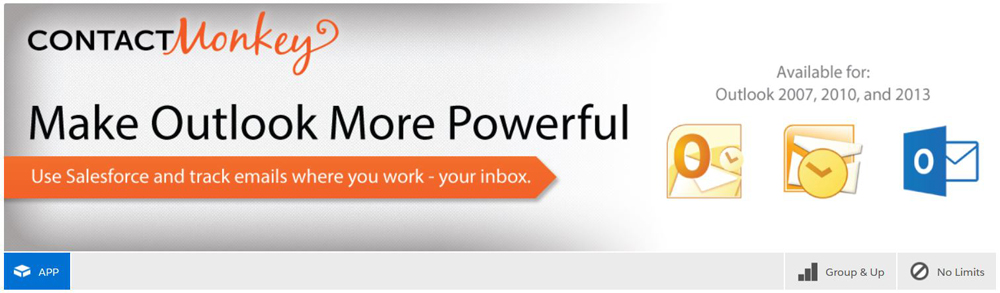
A toolbar designed for sales professionals, delivering Salesforce integration and advanced email tracking- directly to the user’s inbox. Available for Outlook and Gmail.
Features & Benefits
- Email tracking: Track who, when, and where emails have been read
- Live desktop notifications mean that users can keep up with email activity, no matter what they’re working on
- Users can schedule emails to be sent off later, with the ‘delay send’ feature (available for Gmail)
- Team email tracking allows sales teams to track each other’s progress, and monitor exactly how many emails colleagues have been managing
What Users Liked
It works easily and seamlessly. Providing information that can be beneficial. For instance, when I send an email I like to know when it was opened so I know when to follow up. All in all, it is a simple extension that does what it says it does. – Marketing Guru
What Users Didn’t Like
Ever since I started using CM I have been having issues with emails disappearing and being moved. This is a huge issue and my business is run 100% through email communication. I honestly did not think this issue could be caused by CM until I was asked to re-agree to the terms of service and noticed something in the agreement that makes me not want to continue using them. – Marketing Guru
3. ZynBit
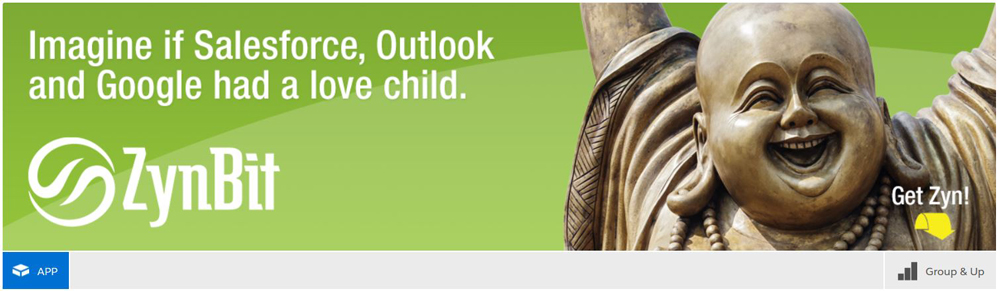
With Zynbit, users can track customer activities such as email, meetings, and website visits. Enabling them to focus their time on hot prospects and opportunities. Available for Outlook, Gmail, and Office 365.
Features & Benefits
- Users can engage with their customers more effectively with precise web visitor tracking. Prospects will become more receptive to timely and relevant follow-ups
- The app saves users a lot of time by giving them the ability to synchronise customer data – keeping all their calendar meetings, tasks and emails in one place
- Connected to the website, email, and CRM, Zynbit gives users the access to actionable customer intelligence
- Customer data is complete and accurate: Zynbit allows users to ‘measure what matters’ and truly understand their customers’ needs with precision
What Users Liked
I use Gmail and the best part is the calendar sync. This is especially helpful when I am trying to sync my personal calendar with my business calendar. The Salesforce integration on this app is seamless and when we’ve had any issue, I can get help quick. I give it 5 stars and 2 thumbs up. – Salesforce Expert
What Users Didn’t Like
Love the app but don’t like the extension it attaches to all link. Results in very slow opening by recipient as it must go through Zynbit to get to final URL. – Salesforce Expert
4. EBSTA
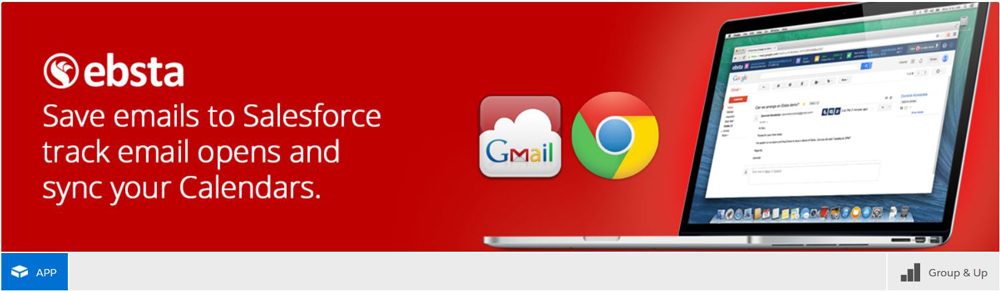
Ebsta is one of the most popular apps on the Salesforce AppExchange. Available in Google Chrome (Gmail and Google Calendar integration), Ebsta also allows users to edit, update, manage, and record various sales tasks.
Features & Benefits
- Personal meeting booking page: Users can upload a logo or image of choice onto their personal booking space, and then share the unique link on automated email campaigns or social media profiles
- Ebsta engagement score (The Ebsta Score) is a single number used to measure how engaged customers and prospects are within a user’s team. Improving forecasting accuracy, as well as relationship building with clients
- Send later feature: Emails can be scheduled, to be sent when they’re more likely to get better results and be opened
- Email tracking with Gmail, enables users to monitor when messages have been opened, read, and clicked on
- Ebsta’s highly intelligent calendar sync manages time zones, recurring events, and deleted meetings.
What Users Liked
The calendar sync between Gmail and Salesforce is an absolute life-saver – having the ability to have all my events in one clear and concise calendar has made everything 10x easier. – Founder of ‘Precursive’
What Users Didn’t Like
We had to upgrade to get the features we need like the score etc. – would have been nice to have some levels of these in a lower edition. – Managing Director of ‘onlymarketingjobs.com’
5. Calendar Anything

An app creating customisable calendars from any standard or custom object. Calendar Anything allows users to schedule, manage marketing campaigns, and plan projects.
Features & Benefits
- Incorporates calendars into existing workflows and page layouts, presenting record-specific visuals for better decision making
- Avoid costly custom developments- the calendars are simple to set up by admins and users
- Temporary quick filters, to further filter and organise records on existing calendars
- Swimlane view enables users to view records grouped by other users- such as by day, by hour, by event etc
- Calendars created on this app can be shared within a Salesforce organisation and published as Force.com
What Users Liked
This app saved me hours and hours of development work, and I was shocked at how easy it was to use and how customizable it is. The colour coding alone is a huge boon because Salesforce doesn’t let you customize colours. – Author & SalesForce Consultant
What Users Didn’t Like
Your calendar will not work 90% of the time all it does is freeze and jam, it may work one day, and then it won’t for a week. Inconsistent. – Salesforce User
